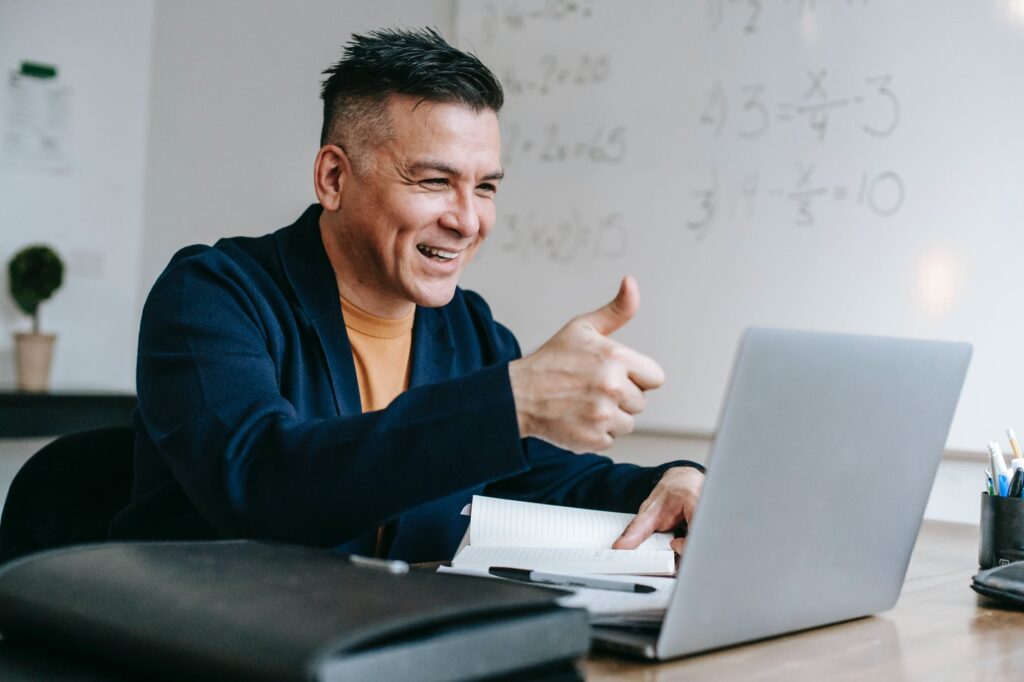Many businesses believe that simply having a website is enough – they don’t worry about whether it is “user friendly”. But what is meant by a “user-friendly website” and why is it important for your business? This piece will take you through why it’s always worthwhile focusing on making your website as user friendly as possible.
Usability – how user friendly a website is – is one of the most important factors when creating a website that will be used by your customers or anyone interacting with your business. It refers to how easily a user can navigate the website, how information is organised, the website’s speed, and a range of other factors. Below we will discuss what some of these factors are and why they are critical for any business that relies on its website.

Navigation
Navigation is possibly the most fundamental aspect of a website’s design. In other words, how easily can users find what they need via menus and links. Most users will head straight to a website’s navigation bar so they can see how information on the website is arranged and how they can find what they need. For example, if you’re on a website for a clothing label that sells an enormous range of clothes, how easily can you find what you want?
According to one survey, 94% of respondents stated that ‘easy navigation is the most useful website feature’. Think about the websites you visit often: what appeals/doesn’t appeal about using the website, navigation-wise, and how could you replicate or overcome these factors?
Aesthetics
How a website looks is very important. A cluttered website with every single link visible on the main page will be less visually appealing (and less user friendly) than one that has links arranged in drop-down menus. In terms of text, the adage that ‘less is more’ is always true, as writing concise descriptions and short sentences will be easier to read, particularly if a user is accessing the website from a mobile phone.
According to an oft-cited 2006 study, a website has only 50 milliseconds to make a good impression on a visitor; if the user finds the website unappealing, too cluttered, or cannot easily find what they’re looking for, then the user will most likely go somewhere else. While it’s now vital for a business to have an online presence, that presence also has to be aesthetically appealing to visitors.
Visual hierarchy
Related to the elements above, visual hierarchy refers to structuring a website so that users gravitate to the most important information first. For example, if you are advertising a 50%-off sale for your entire stock, with the intention of getting people to spend more money on your website, that information should be prominent, either through a banner, or other visual aids such as bolded text or a link button coloured differently to the ones around it.
Most news websites achieve focus on visual hierarchy by placing their most important headlines at the top of the page, often in large letters and with bolded font. Your website can use visual hierarchy to its advantage by showing users what you would like them to focus on first, as their eyes will naturally be drawn to the biggest elements on the page first.
Popups
Popups can be very handy in some instances – and incredibly annoying in others. Popups that interfere with how a user can interact with a website – such as interrupting them while they enter a username and password – are a quick way to annoy a user and negatively impact your website’s usability.
This handy article from nngroup.com explains the different kinds of popups (modal/nonmodal; lightbox/nonlightbox), as well as giving some great tips on how website designers should use them, such as not showing a popup before the main content of a page loads, or asking a user to join a mailing list before they’ve even had a chance to explore the website.
Speed
While most of us are no longer using dial-up internet to browse the web, where a website might take minutes to load, speed is still a major constraint on a website’s usability. Speed is important whether users are accessing a website on a desktop or a mobile phone, and many will simply look elsewhere if your website takes more than a few seconds to load.
Depending on what type of website you have and where it is hosted (for example, your own server vs WordPress), there are many ways you can optimise its speed, such as through changes to scripts, caching, and CSS. There are also tools such as PageSpeed Insights from Google Developers that can help you make your website load faster on all kinds of devices. If your website has lots of images, ensure that it is loading thumbnails of the images, rather than the full-sized files, as this can dramatically affect the loading speed.
Accessibility
Accessibility refers to how easily users with diverse needs, such as vision impairment, can use your website. According to statistics from the Australian Network on Disability, around 20% of Australians have some form of disability, and around 1 in 3 people with a disability have reported that their customer needs have not been met by businesses.
In order to help web designers make their websites more accessible to people with diverse needs, the Web Content Accessibility Guide (WCAG) is available to guide you on how you can make your website more accessible for older users or people with disabilities. Using some of the adaptive and assistive tools from W3.org can help businesses make their websites much easier to access for people with disabilities.
Mobile friendly
According to recent data, around 52% of web-page views worldwide are generated from mobile phones, which doesn’t even include those using a tablet to access the internet. Making a website user friendly on mobile phones has therefore never been more important, and it’s a usability aspect that should never be forgotten or discounted.
Thankfully, many website builders allow you to create and test a mobile version of your website so that you can see for yourself how it looks and loads. Taking the time to do this work is vital, given how important first impressions, accessibility, speed and navigation are to the user experience. As many users will simply go elsewhere if they encounter issues with your website (without informing you of the problem), businesses need to be proactive about mobile usability.
Easy-to-access information
Many businesses are guilty of hiding their contact information so that it’s more difficult for users to phone, email or know where they are located. Some keep their prices a secret so that you have to call or email them (if that information is actually available). Others present far too much information so the page looks cluttered, which can then create other issues related to accessibility, speed and navigation.
One way to make information or goods easier to access is to have a search function so that users can look for what they need. Also, be transparent about information such as price, shipping and product availability, which not only improves the user experience but also makes less work for you in the long run.
reCAPTCHA
reCAPTCHA is a security device seen on a multitude of websites that is used to protect them from spam and abuse. You’ve no doubt seen websites where you have to click on a box next to the text ‘I’m not a robot’, or being shown a photo with a grid where you have to choose all the boxes that show a traffic light, or different photos and you have to select all the ones that contain a vehicle, train, or bridge.
While reCAPTCHA is a useful device, it is also incredibly frustrating for many users, as it doesn’t always load quickly or even accept your correct choices sometimes, impacting dramatically (and negatively) on the user experience. Thankfully, there are different versions of reCAPTCHA, some where the user doesn’t have to identify items in a photo or even click any boxes to state they’re not a robot, instead working unobtrusively in the background.